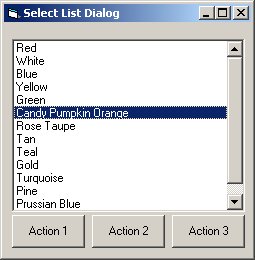Android ListActivity and Selected State
March 6th, 2009
No comments
Here’s a simple desktop dialog that allows the user to select an item from a list and then click an “Action” button to act on the selected item.
How it works – a user selects an item in the list, that row is highlighted, the user then clicks one of the buttons below the list, the application retrieves the selected index, acts on the selected item and the application continues. Simple right?
Read more…